Lydia Sweatt is a writer who loves balancing her article/blog time indoors with a healthy dose of nature. She bikes, hikes, and identifies edible plants along the way.
How to Make a YouTube Channel Trailer That Converts in 2026
When a new viewer lands on your channel home page, your YouTube channel trailer is often the first thing they see. It plays automatically for people who have not subscribed yet, which makes it a powerful way to introduce your content, your personality, and the value of your channel.
Think of your trailer as a 30 to 90 second elevator pitch. You are not trying to summarize your entire life or every playlist on your channel. You are answering one focused question:
Why should this viewer subscribe right now and what should they watch next?
In this guide, you will learn exactly what a channel trailer is, how to structure it, how to make a trailer step by step, and how to set it up correctly inside YouTube Studio.
What Is a Channel Trailer?
A YouTube channel trailer is a short video on your channel home page that is shown to viewers who have not subscribed yet. It is part of the Layout section in YouTube Studio under the Video spotlight area.
There are two important slots on your channel home page:
- Channel trailer for people who have not subscribed
- Featured video for returning subscribers
You can choose any video you have already uploaded for either slot. That means your channel trailer can be a custom made introduction, or a regular video that just happens to perform well at turning viewers into subscribers.
YouTube Channel Trailer Best Practices For 2026

Before you hit record, use this checklist. These are the core principles that make channel trailers work.
1. Keep It Short And Focused
Most experts agree that 30-60 seconds is the ideal duration. In that period, you can explain the value of your content and nudge viewers toward hitting the subscribe button.
You can go up to 90 seconds if you have more proof or examples to show, but shorter is usually better. Your goal is not to explain every series or playlist. It is to give a clear first impression and a specific next step.
2. Lead With Your Channel Promise
Viewers care about what they will get, not your full backstory. Start with a clear promise in one simple sentence.
Use a fill in the blank formula like:
“I help [viewer type] get [specific result] with [topic or format].”
Examples:
- “I help small YouTubers grow from zero to their first 10 thousand subscribers.”
- “I review budget camera gear so you can build a pro setup without wasting money.”
- “I teach busy parents how to cook fast, healthy dinners with simple ingredients.”
Once you have your channel promise, say it near the beginning of your trailer. This anchors everything that comes after.
3. Show Proof With Quick Clips
People believe what they see. After your promise, cut to short clips that prove you can deliver.
You can show:
- Fast cuts from your best videos
- Before and after shots
- Screenshots of results or testimonials
- Behind the scenes clips that show your process
Keep each clip short. The pace should feel tight and energetic, not like a slow montage.
4. Add A Short Personal Story For Connection

Want people to connect with your mission? Before you ask them to subscribe, explain why you have a channel in the first place. What drives you to create content, and what personal experiences led you to this decision?
You don’t have to answer these questions directly, but you can share a personal story that reveals a deeper purpose. What makes you different from other creators? How does your story set you apart?
5. Ask Viewers to Hit the Subscribe Button
Now that you’ve shared your channel’s value, it’s time to ask people to subscribe. This will likely be your biggest call to action on YouTube, where you invite people to join your community.
Your call to action ideally includes:
- A direct invitation to subscribe
- A recommendation for the next video or playlist to watch
YouTube Channel Trailer Examples
Making a trailer from scratch can be challenging, so it helps to have a few examples in mind. Use the ones below to get inspired!
1. Rachel How: ‘How I became a UI/UX designer in 3 months’
What makes this trailer good:
- The first 10 seconds are captivating.
- Rachel clearly states her expertise on YouTube (UI/UX design).
- A personal story (and triumph) establishes Rachel as an expert.
- It’s a bit long, but so is the journey to a better career. Rachel uses extra minutes to connect with viewers about a deeply emotional topic.
2. Ben Johnson: 'A channel for creatives'
What makes this trailer good:
- It’s only a minute long.
- You understand what the channel is about in seconds.
- Ben proves his expertise with a highlight reel of his craft.
- Ben shares his purpose on YouTube: becoming a knowledge resource for other creators.
3. Hey Nadine: 'Subscribe for travel advice and adventures'
What makes this trailer good:
- Within seconds, you know it’s a travel channel.
- Nadine proves her expertise with a highlight reel of her travels.
- She shares what’s in it for you: learning how to travel smarter and save money.
How To Add Or Change Your Channel Trailer In YouTube Studio
1. Go to the YouTube Studio and click Customization.
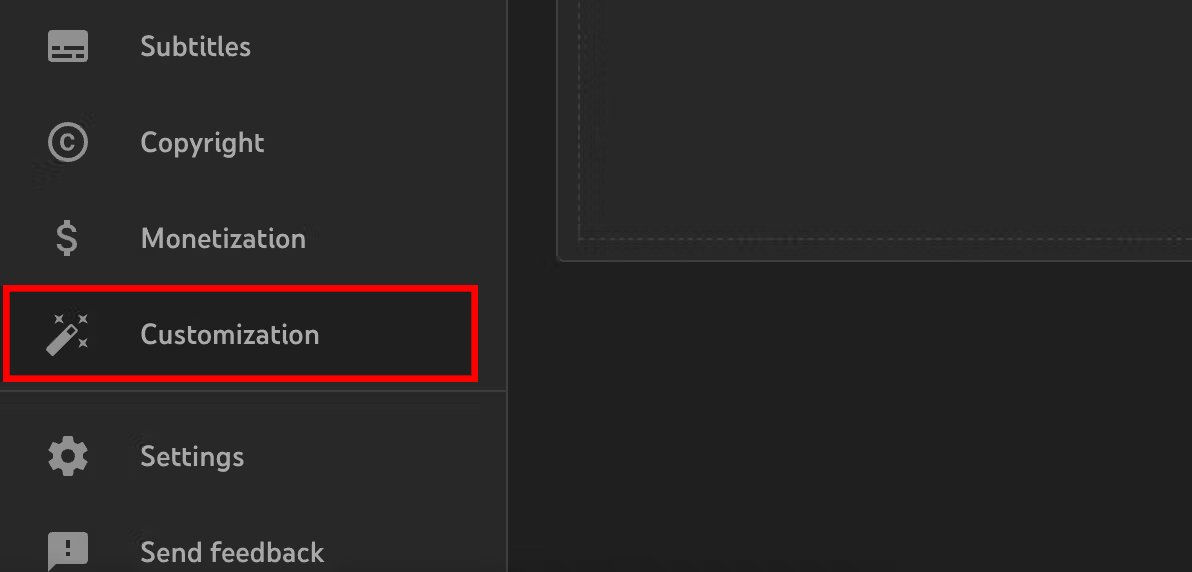
2. Under the Layout tab, click Add to select a video for your trailer. Click Publish (top right) to save the changes.
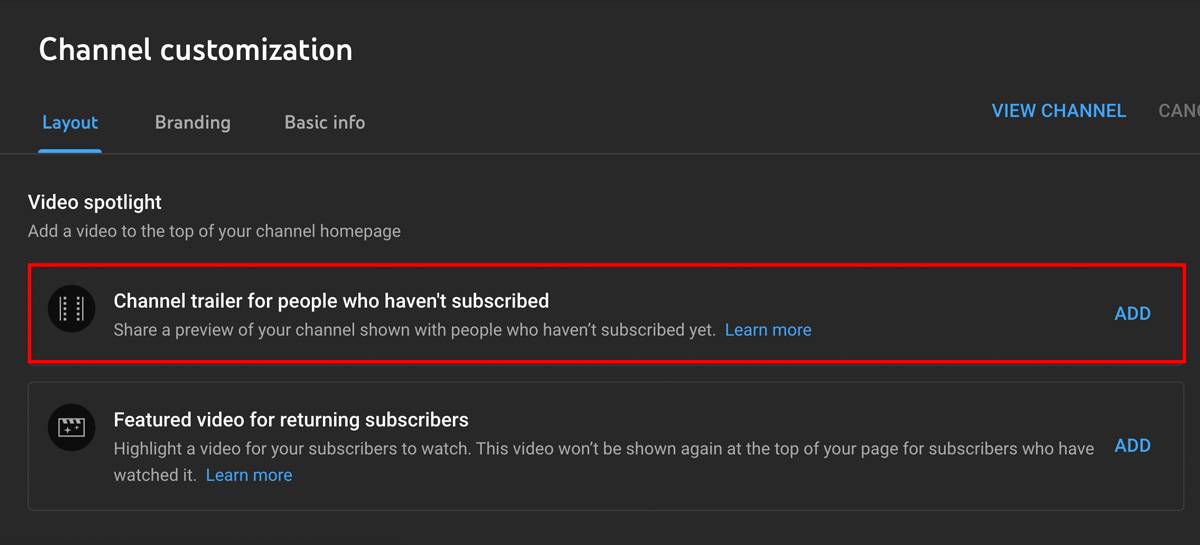
Can I Use My Most Popular Video as a Channel Trailer?
Yes, but it’s better to use a video that attracts the most subscribers overall. You can find this information in the YouTube Studio.
1. Go to the YouTube Studio and click Analytics.

2. Click See More.
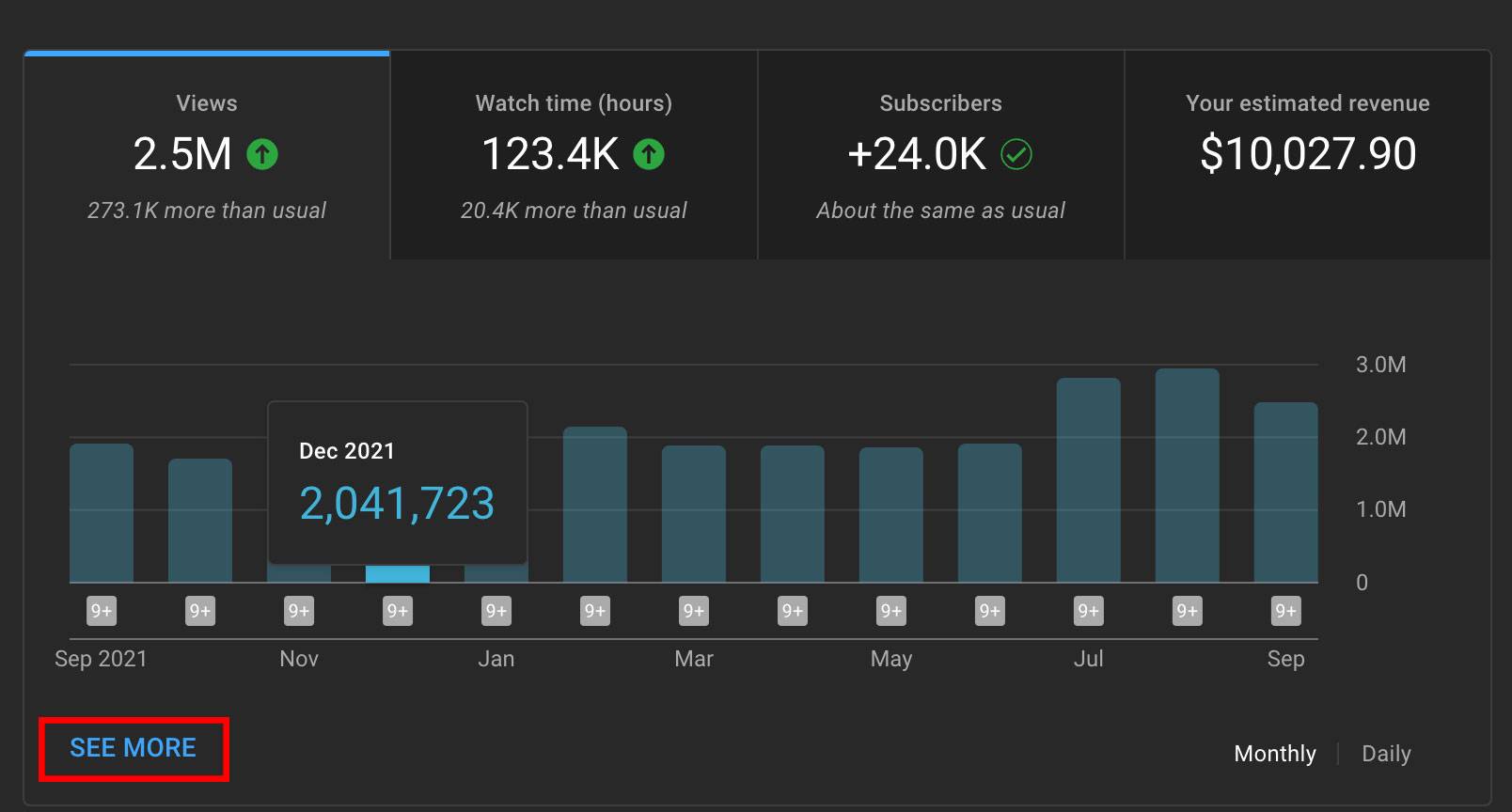
3. Under the Content tab, filter by Subscribers Gained.
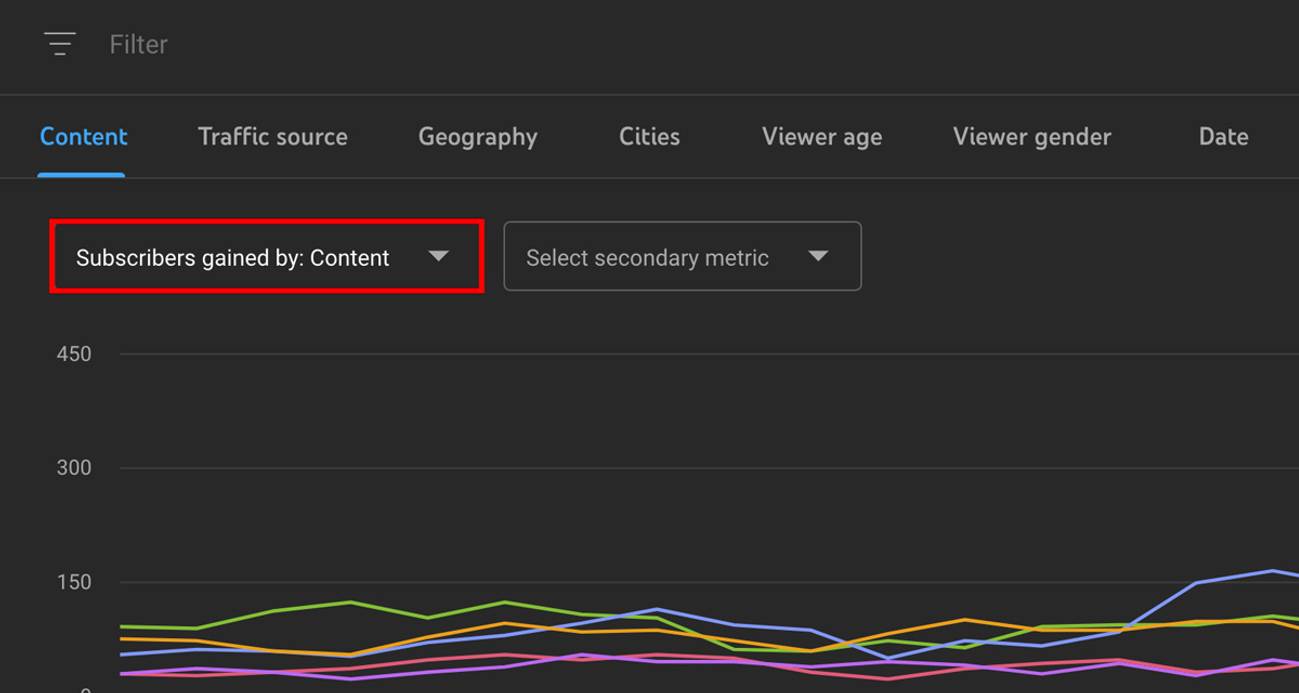
4. The video gaining the most subscribers is at the top of the list. To get better results, adjust the time period (top right) for 90 days or more.
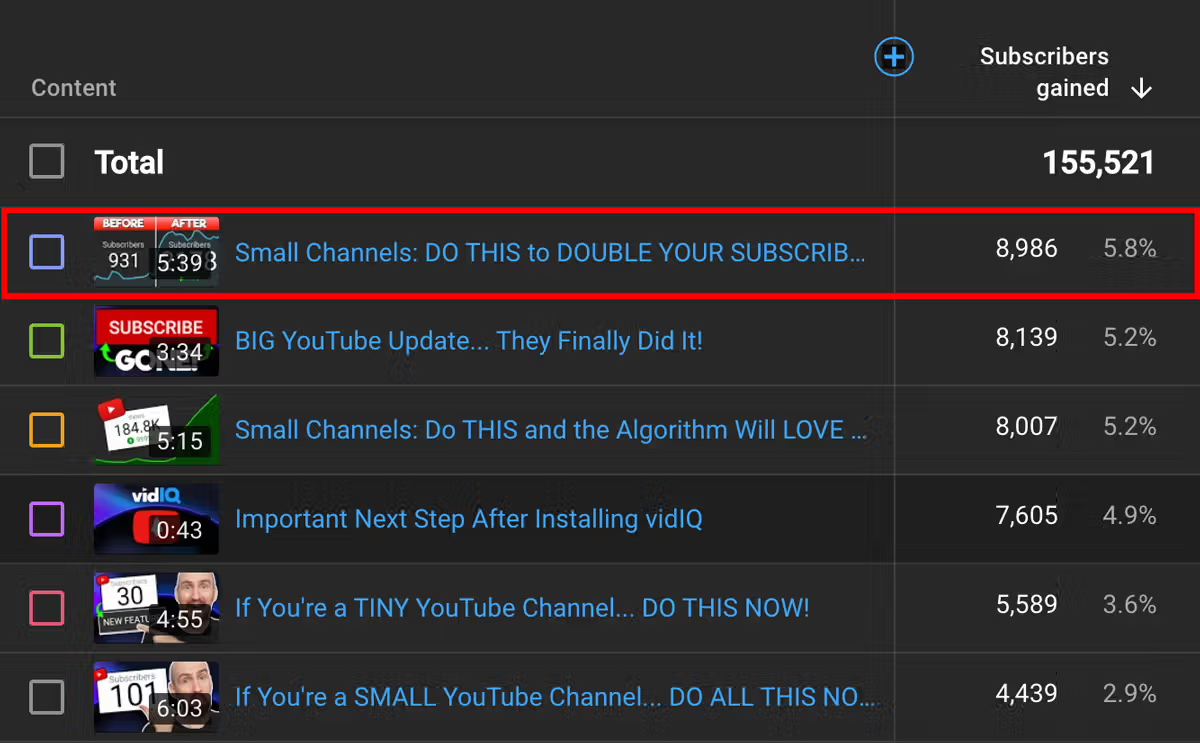
Final Thoughts
A polished channel trailer is one of the simplest ways to convert new visitors into long term viewers. Build your first version, set it live, and refine it based on real data. The more focused and intentional your trailer becomes, the more subscribers it will bring in over time.
Read More: Turn more viewers into subscribers.
FAQs
Can I use the same video as my channel trailer and my featured video?
Yes. You choose the video for each slot separately, and they can be the same or different. Many creators use one video for new viewers and another for returning subscribers, but you can experiment and see what works best for your audience.
How long should my channel trailer be?
In most cases, 30 to 60 seconds is ideal. Some channels with complex offers can go up to 90 seconds, but only if every part of the script is focused and engaging. If you find yourself explaining or repeating the same ideas, cut it down.
Should my channel trailer have a call for action?
Yes, it is ideal to include a call to action in your trailer. Keep it simple and specific:
- Ask them directly to subscribe
- Point them to one video or playlist to watch next






